How To Pledge
Thanks for your support!
To find out more campaign details, please visit our Kickstarter project.
Not sure if you want to back yet?
Be sure to select the “Remind me” button to the right of the product video. Kickstarter will email you 48 hours before the project ends so you can decide then. Early bird tiers are limited, so there is a pricing advantage to backing sooner rather than later.
How to Pledge

Visit our Kickstarter campaign
Click to Pledge
There are three ways you can place your pledge.
- Click the green “Back This Project” button to the right of the introduction video.
- Click the green “Back This Project” button that appears at the top of the page if you’ve scrolled down to read the campaign information.
- Click the tier you’re interested in, listed on the right hand side of the campaign tab, under Rewards.
Sign In or Sign Up
- If you are not signed into your account or need to create on, you will be prompted to do so now.
Select Your Tier
- If you used clicked a “Back This Project” button, you’ll need to select your tier.
(If you used the third option listed above to select your tier directly, proceed to the next step.) - Please be sure to click on the tier you want; don’t just adjust the pledge amount. If you only edit the payment amount without selecting your new tier, you will not receive the proper rewards.
Select Your Payment Method
- Choose between payment methods already associated with your account or to enter a new one.
- Once you’ve selected your preferred method, hit the green “Pledge” button.
You’re done!
- Thanks! Now you can just sit back, relax, and enjoy the campaign as it progresses.
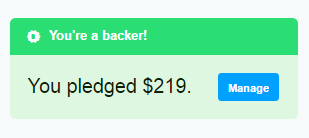
For help managing your pledge, click here.