Pebble Health
Please note: this article is based on the latest software (4.0) available for our Time Series watches. For help updating your Pebble watch and app, please click here.
What is Pebble Health?
Setting Up Pebble Health
Why Pebble Health?
Frequently Asked Questions
What is Pebble Health?
Pebble Health tracks activity and sleep, providing you sliced-and-diced data that’s easy to understand. Developed by Pebble in collaboration with researchers at Stanford University, Pebble Health gives you everything you need to be your happiest, healthiest self.
Users of our Time family and more recent watches can track activity and sleep, while Pebble 2 HR users get the added benefit of heart rate tracking. Graphs in the Pebble app give you a detailed view your progress over time, and your watch gives you real-time information and helpful fitness notifications.

For help setting up Pebble Health, please see the section below. For specific questions or help troubleshooting Health features, please see one of the following sections:
Please note: Classic Pebbles and Pebble Steels do not support Pebble Health
Pebble Health should be activated when you first set up your watch, and is activated on your watch with a quick press of the Up button.
If you need to set it up, just follow these quick steps:
-
Open the Pebble app on your phone
-
Tap the menu icon in the upper right corner
-
Tap on ‘Pebble Health’
-
Tap ‘Enable Pebble Health’
-
Please note, Android users can find Pebble Health in the app section of the Pebble App
To make sure results are accurate, please fill in your age, sex, height and weight. You’ll also have the following options:
-
I want to be more active: receive motivational notifications and summaries about your activity
-
I want to sleep more: receive tips and summaries about your sleep
-
Sync with Google Fit/Apple Healthkit: sends your fitness data to Healthkit or Fit, in case you want backup!

You’re also able to switch to metric measurements by opening the Pebble app’s menu, tapping Settings, and adjusting which units are used.
Pebble Health tracks your activity and sleep throughout the day. What’s so great about that? Lots of things!
All your data’s right on the watch: a quick tap of the Up button keeps you motivated by showing how you’re today’s totals compare to your typical pace.
Graphs in the Pebble app let you dive in further: look back at multiple days, compare this week to others, and use the monthly view to see what a difference your daily progress can make!

For Pebble 2 users, your heart rate data provides essential insights into your overall health and stress levels. Find out how to avoid stressful situations, or drive yourself to workout harder and smarter!
Sleep’s crucial to your health, so we track that carefully, too. With just a couple clicks, you can see how you slept during the past 7 nights--so you can see just how much you deserve that quick nap! Just like activity tracking, the Pebble app shows you daily sleep, monthly sleep, and everything in between.
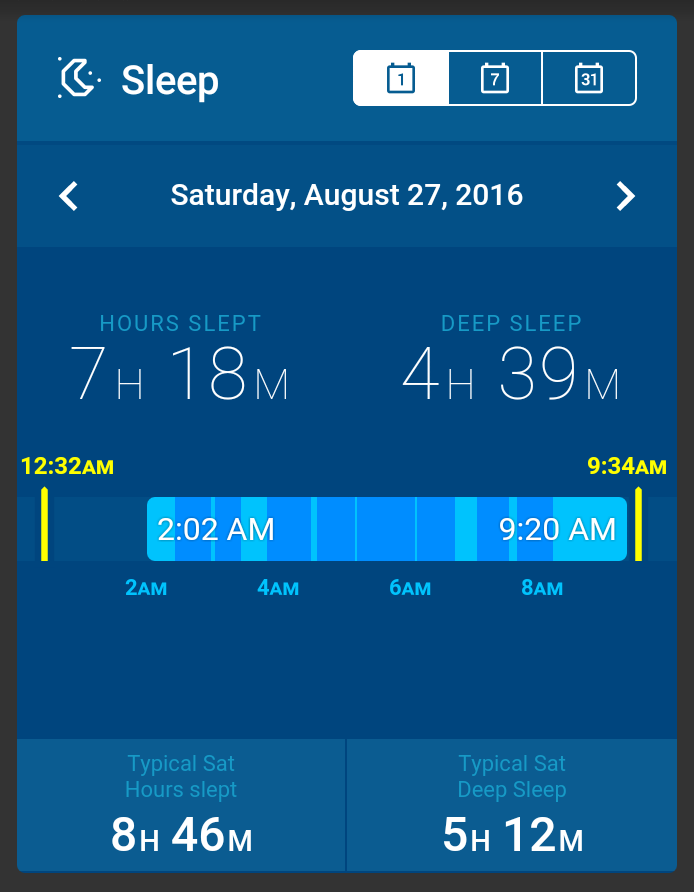
Which watches will this work on?
- This will work on Pebble Time, Pebble Time Steel and Pebble Time Round.
- For Pebble Classic and Pebble Steel we recommend users download and use third party activity trackers.
Will health info transfer between my watches if I wear one during the day and one during workouts?
- Yes, your data will be pushed from your phone to the second watch, so you can swap styles without losing data.
Does Pebble Health affect battery life?
- Pebble Health is very efficient and should use less battery than other third party fitness trackers. Please note, running two activity trackers will increase battery drain, and is not recommended.
Do I have to wear my watch for it to track my sleep?
- Yes, you will need to wear your watch throughout the night if you would like Pebble Health to track your sleep. There will be no way to accurately monitor the times that you fall asleep and wake, or the periods of light and deep sleep if your Pebble isn't on your wrist.