EU Online Store Walkthrough
From our main site, there are two ways to enter our online Pebble store: either click the emphasized "Shop" option at the top right of the page, or scroll to the bottom and click one of the blue Pebble $99 or Pebble Steel $199 buttons.
Once you're on our checkout page, follow these 4 steps to place your order:
1) Select your order area.
Make sure that you're ordering under the proper ordering area: United States, European Union, or Rest of World. These selections determine which of our distribution centers your package will ship from. Selecting the wrong area will cause an error and your order will likely become stuck during processing.
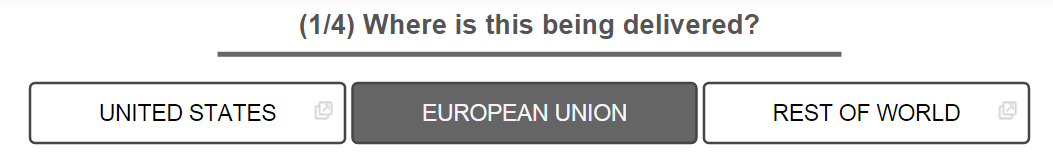
2) Enter your email address.
This is where your order confirmation will be sent, along with any follow up emails with information about your order (processing errors, tracking information, etc). Please use an active, regularly checked account so you don't miss any important information. Also, be sure to double-check your entry for typos or errors before moving on.
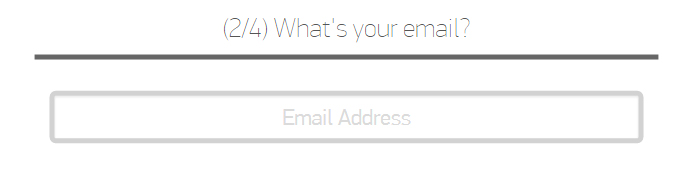
We also recommend adding orders@getpebble.com to your safe-senders list to prevent our emails from getting caught in any SPAM filters.
3) Make your order selection.
The price and status of each Pebble is listed beneath its picture. If an item is out-of-stock, as seen with the Fly Blue and Hot Pink Pebbles in the example below, they will be faded to make the status more apparent.
To add a watch to your cart, simply press the + sign underneath its picture. Conversely, you can remove items by pressing the - sign. The number between the symbols will let you know how many you currently have in your order for that specific color.
Please note: there is a maximum of 10 units of each color per order.

We also have accessories available for purchase. The ordering system works the same way (+ to add to your card, - to remove). The current accessories include metal watchbands for Pebble Steel and additional charging cables for both the original Pebble and Pebble Steel.
Please note: Pebble charging cables are not cross-compatible. Every Pebble comes with a charging cable in the box. Purchasing a cable separately is not necessary unless you would like to have an extra.
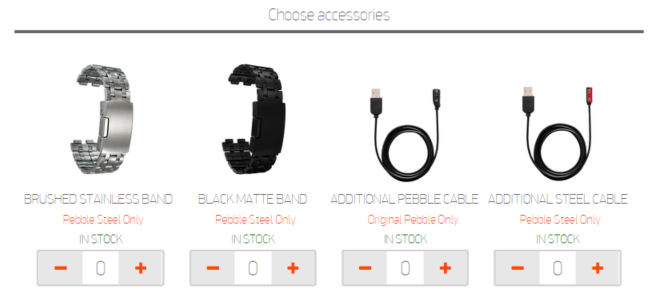
For more information about Pebble accessories, please click here.
4) Select your shipping method, shipping address, and payment method.
Shipments within the EU may be limited for carrier options. After you select the country you're shipping to, the carrier options will be generated beneath it. For more information about European Union shipping, please click here.
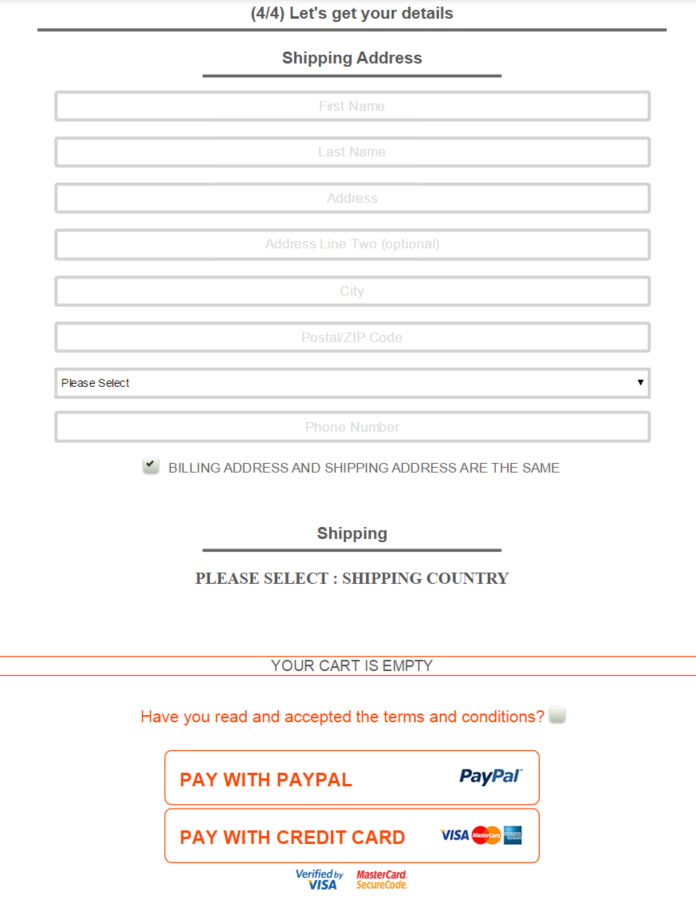
If you are shipping to an address that is different than your billing address, please remember to un-check the box that says "Billing address and shipping address are the same." When you do, new address fields will appear so that you can fill in your other address.
Current payment methods for EU orders are PayPal, Visa, MasterCard, and American Express.
