How do I update my name, email, or password?
If you need to change the name or email associated with your Pebble account, please click here. After you've successfully signed in, you will see the option to "Edit Account" in the top right. Click it.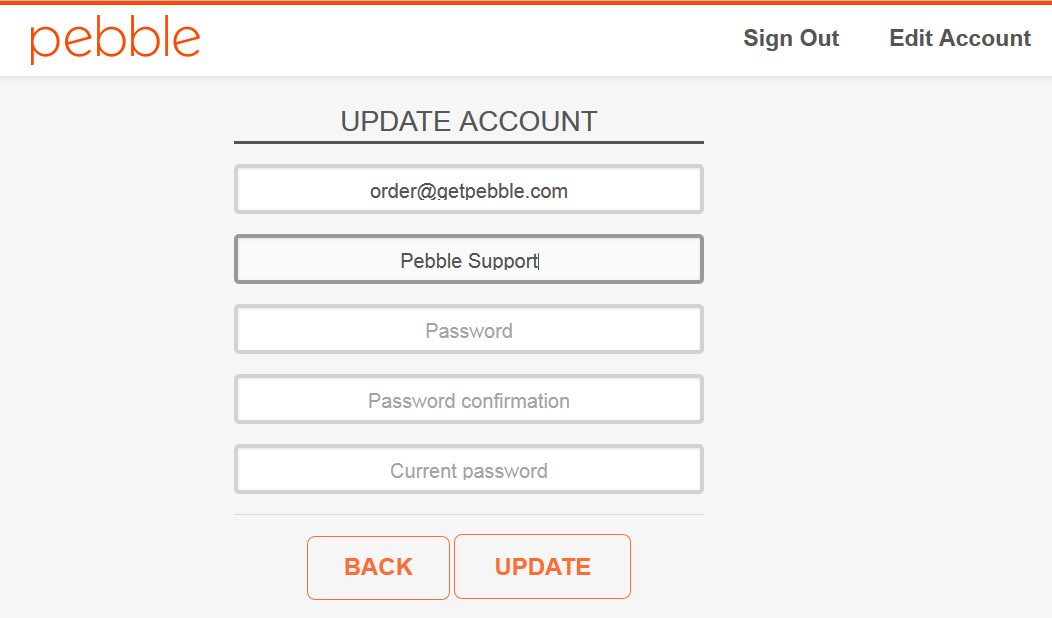
You will then be able to update your basic account information: the associated email, your name, and your password. Hit Update when you've finished making your changes.