Address Typo
After you place your order, there is a 30-minute window during which you are able to edit your shipping address from the online confirmation page. You are automatically redirected there you submit your order. If you noticed the typo after closing that window, you can return to your online confirmation page by click the "Check my order status" link at the bottom of the confirmation email sent to you from order@getpebble.com.
Simply scroll to the bottom where your address is listed and click the orange Edit button.
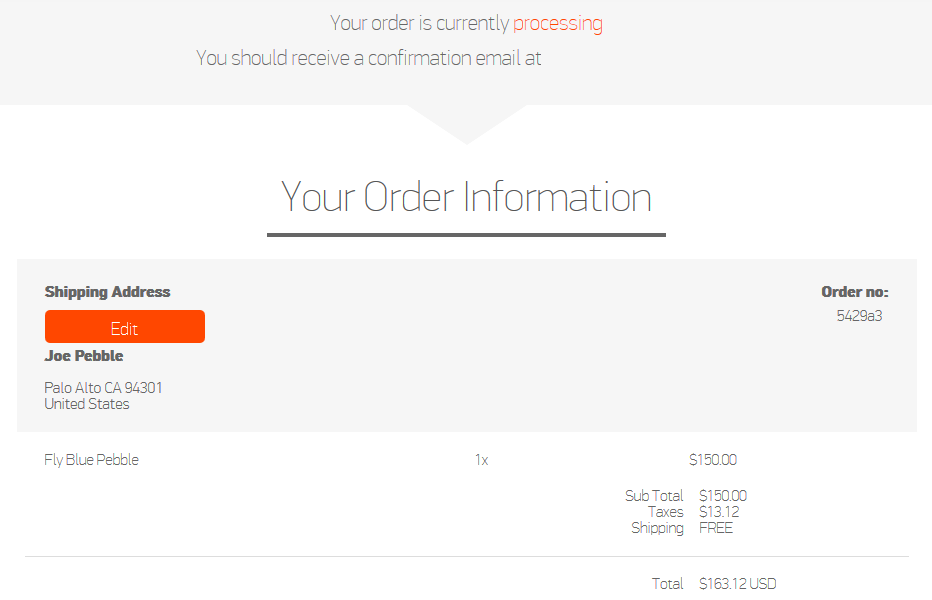
Once you have corrected your shipping address, click the "Update Address" button.
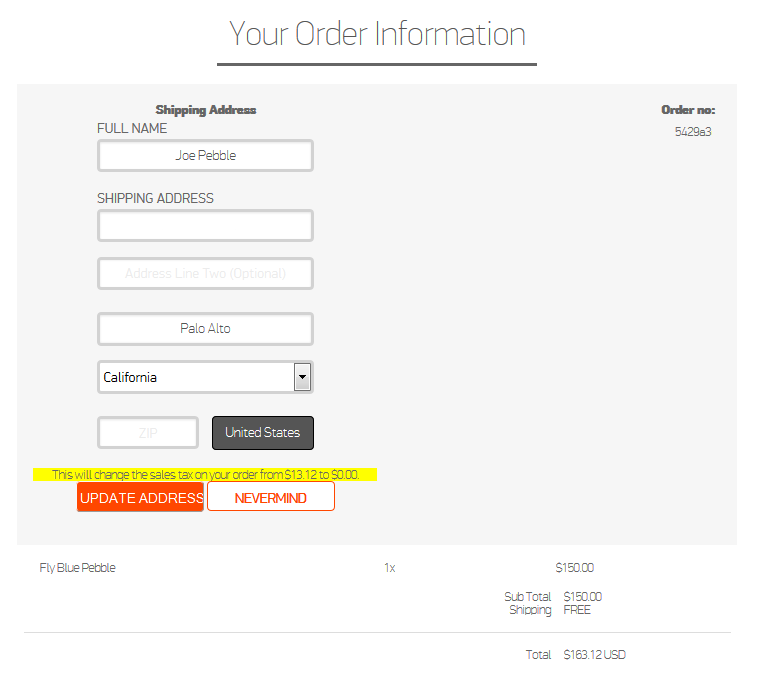
Otherwise, if you've missed the 30-minute edit window, please contact our Support Team as soon as possible. Unfortunately, we are unable to correct country errors if they were placed under the wrong category. However, if the error was made in selecting a country from the same category or with any other part of the address, we can correct it if we know about the mistake before the order is processed by the distribution center.