Weather set up
Setup
Using the Weather App
Troubleshooting
Weather comes as a default option with the Pebble app, so there’s no need to download anything to use this feature.
Setup
Within the Pebble app, go to the Apps section. Weather will be listed near the top.
- Tap the Weather gear icon, or tap Weather and then Settings.
- You can change temperature units by tapping Celsius, Farenheit or mixed.
- Under Other Locations, tap Add more locations.. and enter the other cities you’re interested in.
- Your current location will be the default weather shown on your watch. To use another city, tap and hold the bars next to the city, and drag it to Default Location
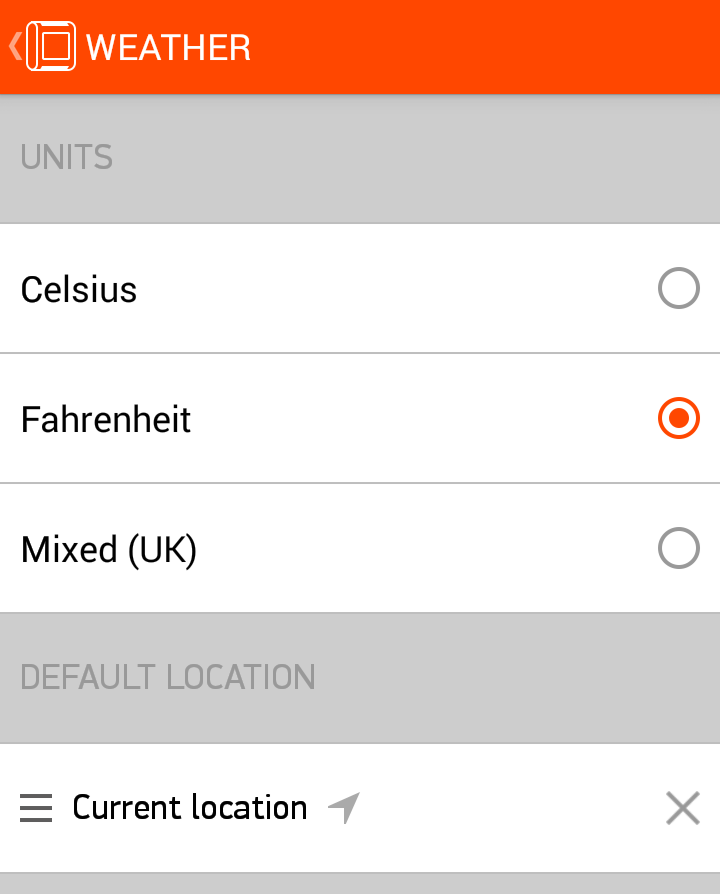
Using the Weather App
To view weather on your watch click the middle button to open the menu and scroll to the Weather App
- View the current weather on the app face
- Click the middle button to open the Weather app for more detail
- Scroll between cities using the up and down buttons
Troubleshooting
Weather data isn't showing up, or isn't accurate
|
iOS
|
Android
|
Weather isn't showing up in my Timeline
- Open the Pebble App on your phone
- In the App section, tap Weather
- Make sure Show Pins is toggled on
