Accounts
Why do I need an account?
Where can I sign up?
Help! I've forgotten my password!
How do I update my name, email or password?
What is Pebble's privacy policy?
Why do I need an account?
The main benefit of having a Pebble account is having a place to store your apps. By linking apps to your account rather than saved directly on your phone, you can switch between devices and have instant access to your favorite watchfaces and watchapps.
However, your Pebble account will also grant you access to our dev portal, forums, and cloudpebble.
Back to the Top
Where can I sign up?
Once you've downloaded the Pebble mobile app, the first thing that you're asked to do to set up your Pebble is to sign up or sign in to your Pebble account. If don't already have an account, simply tap "I'm a New Pebble User" to sign up directly in the app.
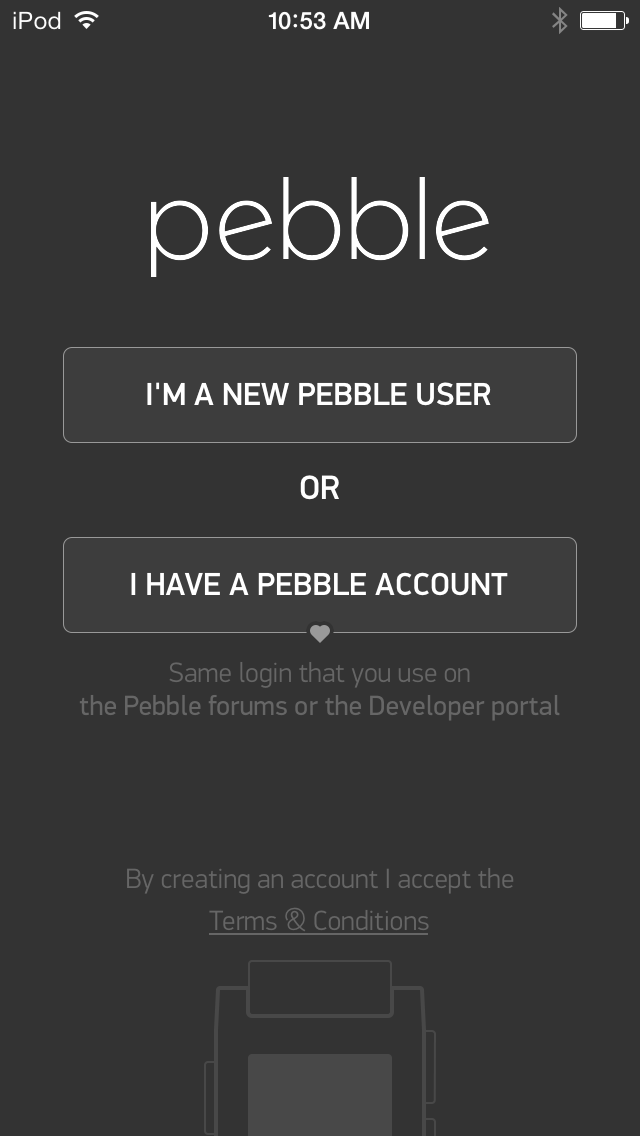
Otherwise, you can sign up on your computer here.
Back to the Top
Help! I've forgotten my password!
Don't worry! If you can't remember your password, you can reset it here.
How do I update my name, email, or password?
If you need to change the name or email associated with your Pebble account, please click here. After you've successfully signed in, you will see the option to "Edit Account" in the top right. Click it.
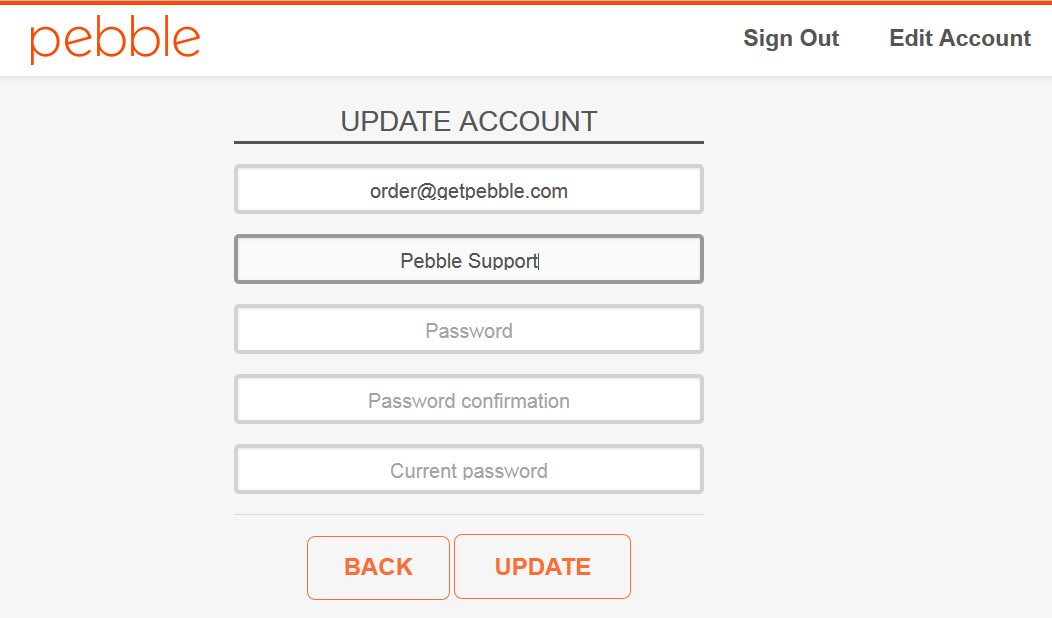
You will then be able to update your basic account information: the associated email, your name, and your password. Hit Update when you've finished making your changes.
Back to the Top
What is Pebble's privacy policy?
To view Pebble's privacy policy, please click here.
Back to the Top