Quick Launch
Quick Launch lets you jump from a watchface to your favorite Pebble apps, delivering the information you want and allowing you to take action quickly and cleanly.With our latest firmware (Android, iOS) all four buttons can be assigned for Quick Launch.
Please note: the Quiet Time feature is assigned to the Back button by default, but can be reassigned.
To use Quick Launch, simply press and hold the button for 2 seconds. The app that you have assigned to that button will immediately launch for use.
How to Set Up Quick Launch
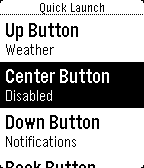 To assign apps to your Quick Launch buttons.
To assign apps to your Quick Launch buttons.
- Select Settings from the main menu on your Pebble
- Select Quick Launch
- Press Select when the button you want to assign is highlighted
- Choose from the list of available apps
- You're done!