Android - Time Round Pairing Issues
If you have never paired your Pebble before, please follow our Getting Started guide.
Before following the instructions below, please double check the following:
-
Your phone's Bluetooth is turned on.
-
Your Pebble Time Round is within 20-30 feet of your phone.
-
Your Pebble Time Round's Bluetooth is turned on.
-
Your Pebble Time app is up to date.

-
Your phone has data or is connected to the internet if you need to download an update for the app or your watch firmware.
Paired vs Connected
Paired, but not connecting
Unpairing Pebble Time
Re-Pairing Pebble Time
Paired vs Connected
Pairing is a security feature of Bluetooth where you confirm the identity of your Pebble Time Round and grant it permission to communicate with your phone. Once successfully paired, your Pebble Time will be able to connect to your phone without repeating the pairing process (unless the pairing is removed).
When you connect your watch with your phone, you are forming an active link between them to exchange information. Both devices are active, and lending or borrowing live data. You cannot be connected without being paired -- i.e. your Pebble Time must be approved by your phone before it can access any information.
You will need to re-establish the connection between your Pebble Time and Android with every new session.
Paired, but not connecting
Launch your Pebble Time Android app  .
.
If your Pebble Time is not connected, there will be a banner saying "Tap to connect your Pebble" at the bottom of the app. Tap it to attempt to reestablish the connection.
A list will generate showing the devices available for pairing and connecting. Find and select your Pebble.
If it has been previously paired, it will connect automatically.

If your Pebble does not appear the first time, please try again by pressing the "Find a new Pebble" option at the bottom. If it does not appear after a second try, please go into your phone and Pebble Bluetooth settings to unpair all bluetooth devices. Instructions to unpair can be found below.
If your watch is not paired with your phone, you will need to confirm on your phone and on the Pebble Time itself that you would like these two devices paired.

Pebble should then automatically connect to your Android device.
If you have already paired Pebble with one or more devices, your attempts to connect on your Android may be blocked by a previous pairing trying to re-connect or if a severed connection did not fully register on one of the devices. Please unpair / forget the pairing from each device.
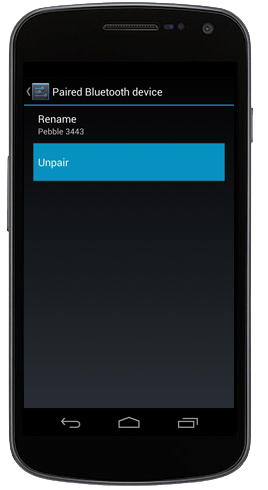
To unpair devices, follow this path on your Pebble Time: Menu > Settings > Bluetooth > [Device’s name] > Forget.
 To unpair Pebbles on your Android devices, go to Settings > Wireless & Networks > Bluetooth > hold on [Pebble’s identifier] or an icon to the right of it > Unpair.
To unpair Pebbles on your Android devices, go to Settings > Wireless & Networks > Bluetooth > hold on [Pebble’s identifier] or an icon to the right of it > Unpair.
To make sure that your previous connection has been fully severed, please restart each device. To turn off your Pebble Time follow this path on your watch: Main menu > Settings > Bluetooth > System > Shut Down. To start it up again, hold the Back button (on the left side) for 3-5 seconds until the Pebble logo appears.
Once you have successfully unpaired and restarted each involved device, please try your pairing again.
Launch your Pebble app  .
.
If you are not immediately brought to the "Manage Connection" page, tap the banner saying "Tap to connect your Pebble" at the bottom of the screen. A list will generate showing the devices available for pairing. Find and select your Pebble Time. Or, if it is not listed, tap "Find a New Pebble" at the bottom of your screen.
If multiple Pebble Times are listed, and you're not sure which one is your, click here to find your Pebble's identifier.
Confirm on your Android and on the Pebble itself that you would like these two devices paired.

If not previously granted, you may receive a pop-up requesting notification access.

Tap "Okay" or "Enable", depending on your phone and operating system, and then hit the back button twice on your Android to return to the app's main screen.
If your Android device is still not pairing or connecting, please double check that the settings are correct and BT is turned on.
For Pebble, the path from the main menu is Settings > Bluetooth, and make sure that it is showing "Now Discoverable."
From the home screen on your Android device, go to Settings > Wireless & Networks and make sure that Bluetooth is showing "On."

Then use your back button to go to Accessibility and make sure that the Pebble Time option is checked.

If those settings were correct and you still cannot connect to Pebble, please:
- Factory Reset your Pebble Time by going to Main menu > Settings > System > Factory Reset.
- Uninstall your Pebble app
 and re-download it from the Google Play Store. Make sure that the settings listed above are still enabled, and try your pairing again, using the instructions found here.
and re-download it from the Google Play Store. Make sure that the settings listed above are still enabled, and try your pairing again, using the instructions found here.