Tips for the Original Pebble (Old Firmware)
Re-arrange menu
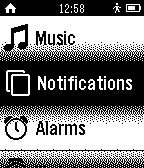 Pebble's main menu can be rearranged to whichever order would suit you best; you can elevate the options you use frequently, and drop those you don't.
Pebble's main menu can be rearranged to whichever order would suit you best; you can elevate the options you use frequently, and drop those you don't.
To move options, press and hold the select button for 2-3 seconds while the main menu option is highlighted. The option will be emphasized and slide back-and-forth to confirm it is movable. Use the up and down buttons to place the option where you would prefer, and press the select button. Repeat until the menu is laid out how you'd like it.
Force a restart
 If your Pebble freezes or you need to force a reboot for any other reason, you can do so by simultaneously holding the back, up, and select buttons for 10-15 seconds. You may be prompted to send logs once your Pebble restarts. Please do, with a quick note about what happened, so our engineers can prevent the issue from happening again in the future.
If your Pebble freezes or you need to force a reboot for any other reason, you can do so by simultaneously holding the back, up, and select buttons for 10-15 seconds. You may be prompted to send logs once your Pebble restarts. Please do, with a quick note about what happened, so our engineers can prevent the issue from happening again in the future.
(iOS 8) Dismiss all notifications
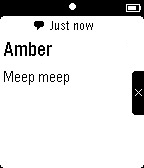 Occasionally Pebble receives a several notifications at once. It usually happens after a brief disconnection.
Occasionally Pebble receives a several notifications at once. It usually happens after a brief disconnection.
If you would like to dismiss all the notifications at once (from the phone as well as your Pebble), simply press and hold the select button for 3-5 seconds.